Registering Excel Models in Dojo
To aid in running models written in Excel, Dojo has a helper tool that allows for the execution of .xlsx files with the ability to define dynamic parameters. Since models must be executable via the command line to be registered to Dojo, this allows modelers with Excel based models to register them into Dojo.
Excel-Model-Runner
The Excel-Model-Runner is built on top of the excellent formulas library. To use it, you must identify specific cells that contain paramters for your model. These should be enumerated in either a JSON or CSV file. Once you have defined your parameters, the Excel-Model-Runner interprets all formulas in your Excel workbook and uses them to calculate model results.
How to Register an Excel Model
There are two key steps to registering an Excel model to Dojo:
- Define your parameters in a configuration file
- Load your model to the containerization environment and execute it
These steps are described below in more detail.
Defining parameters
First, you must define the parameters or tunable knobs relied on by your model within your Excel workbook. Assume you have an Excel workbook with a sheet called Parameters:
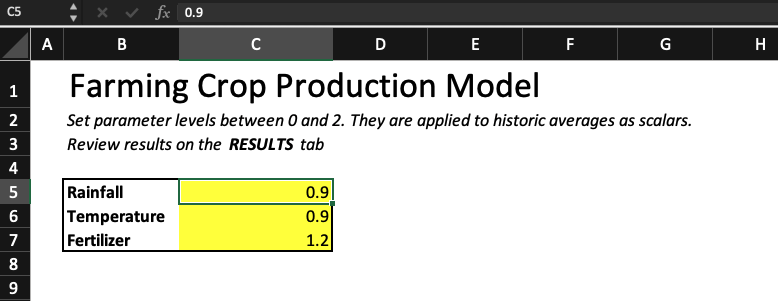
Parameters in Excel Workbook
The parameter for Rainfall is in C5, the one for Temperature is in C6, and the one for Fertilizer is in C7. You should create a file called params.json which would contain the following:
{
"Parameters.C5": "0.9",
"Parameters.C6": "0.9",
"Parameters.C7": "1.2"
}
Alternatively, you could create a CSV called params.csv which would contain:
Parameters.C5,0.9,rainfall
Parameters.C6,0.9,temperature
Parameters.C7,1.2,fertilizer
Either option will work.
Registering your model
You should proceed to register your model just like any other model in Dojo. When asked to select a starting image, you should choose the Ubuntu-Analytics one since the Excel-Model-Runner is already installed there. Alternatively, you can install it by hand from its Github page.
Next, ensure that your model Excel file and your params.json (or params.csv) file are loaded into the containerization environment. You should use dojo config params.json to annotate your config file. Then, execute the model with something like:
run-excel-model my_model.xlsx params.json
If the above doese not work, you may need to use the following:
python3 /usr/local/bin/run-excel-model my_model.xlsx params.json
Your results will be stored to the outputs directory; from there you should use dojo annotate to annotate them per the usual model registration workflow.
Note: if you need help getting your Excel model and parameter file into the containerization environment please reach out to dojo@jataware.com